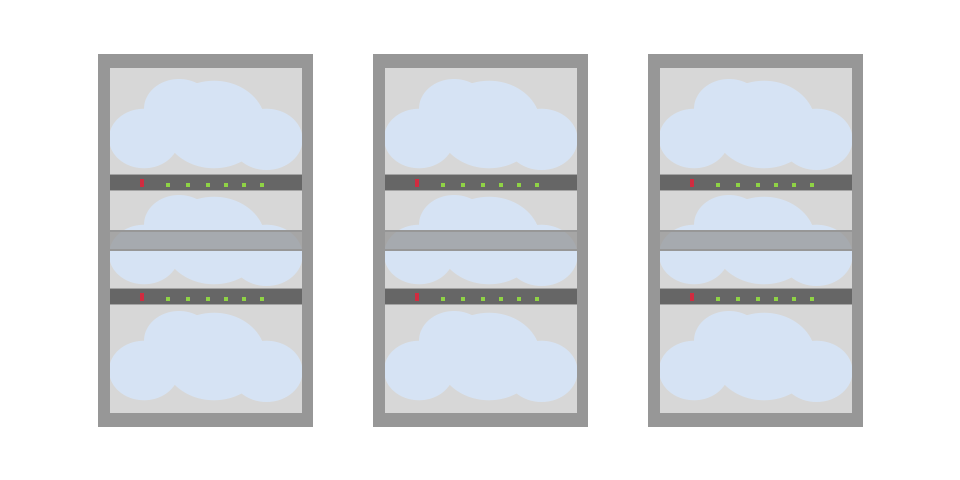Through my job as a Cloud Architect during the day, I run into a lot of scenarios that I think would be important to write about. Not that they are of major importance to others, but a way for people to learn from real world experience. This month, it had to do with using a cloud as a datacenter.
Most corporate data centers or third party data centers are normally setup with racks and racks of servers and storage arrays. Some racks of servers maybe totally dedicated for a specific purpose, such as to run a database system, or as monitoring services. If you want to put a server into one of the racks for whatever the reason, it will need to be plugged in to power, and normally into one or two networks.
Then to use your system to communicate with the Internet or maybe some secure data on different servers, you would pass through some firewalls, maybe some data analyzers, through some switches and eventually through at least one router. This is all pretty standard stuff.
But what if you wanted all of this to happen, inside a cloud? It is completely possible until the data needs to leave the cloud to go somewhere else, like the Internet for instance. Depending on the type of cloud management you are using (or plan to use).
If you want to setup a section of your cloud to be the DMZ area, no problem! If you need firewalls or data analyzers, no problem either! There are many virtual appliances out there for that, or the functionality is built into your cloud management software.
Need to create several different networks inside your cloud? That’s easy also. Most cloud management software packages have simple networking functions built in. If you need more complex networking like multi interface / port load balancers or maybe complex VLANs, then you can buy a Software Defined Network (SDN) program, and it will do what you want, right inside the cloud.
You can create your database servers right inside the cloud also, so your data access will not need to leave the boundaries of the cloud. Using “Tenants” or “Projects” in your cloud will allow you to create mini data centers inside your cloud also. This allows teams from different areas to have their own spaces to work in.
Sometimes, you maybe faced with the need to separate a section of your cloud out on a hardware level, but still have one management face for it. That is easy to do by using what is known as Availability Zones or “AZs”.
So obviously, there has to be some hardware somewhere that your cloud is running on, that will never change. But depending on how your cloud is setup, you could easily implement some of what I mentioned, and then take it right back out if you don’t like it. As a simple reminder, it is always cheaper to try something virtually in your cloud than buy the hardware first.